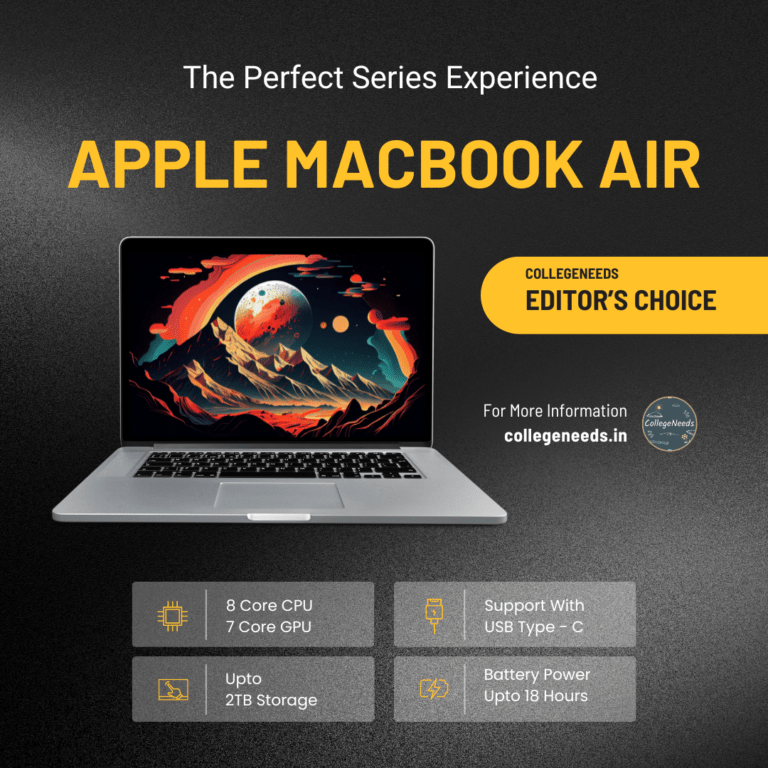
Apple MacBook Air (M1, Late 2020)
Best Affordable MackBook Laptop for College Students
Apple MacBook Air (M1, Late 2020)
Stock Availability available
Welcome to the dynamic world of academia, where the right tools can make all the difference. As a college student in 2024, having a reliable and powerful laptop is essential for success. In this guide, we’ll explore the top 10 laptops that cater to the unique needs of today’s college students, combining performance, portability, and affordability.
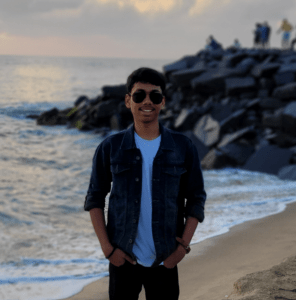
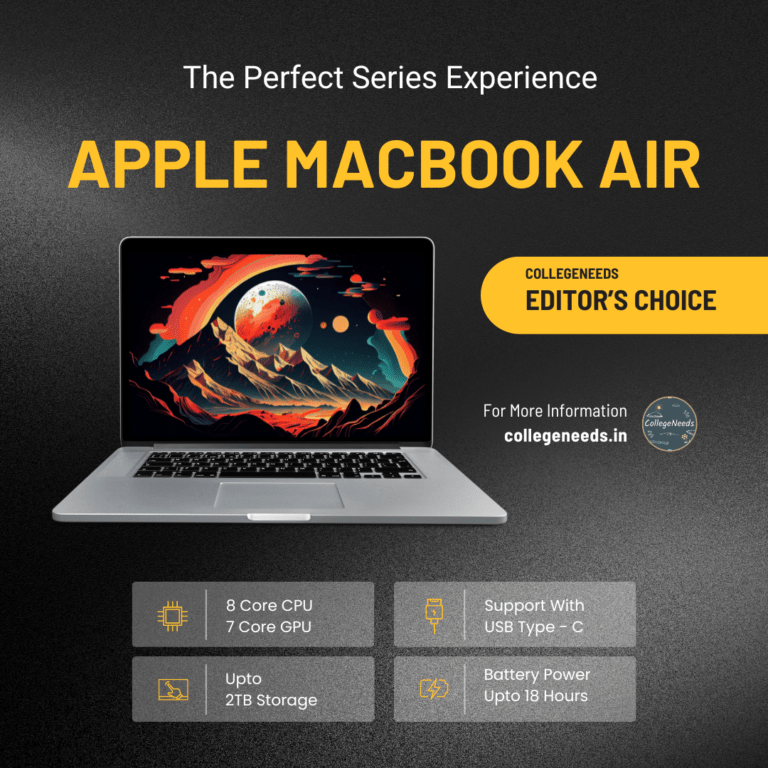
Best Affordable MackBook Laptop for College Students
Apple MacBook Air (M1, Late 2020)
Stock Availability available
Why We Picked It: The Apple MacBook Air (M1, Late 2020) continues to stand out as an outstanding choice, especially for college students seeking a balance between performance, portability, and affordability. While the M2 version may be the new kid on the block, the M1 variant remains a highly capable and lovable laptop .
Design and Build Quality (4.8/5): Weighing in at a mere 2.8 pounds, the MacBook Air is the epitome of sleek and portable design. The unibody metal construction, available in Space Gray, Gold, or Silver, radiates elegance. Its slim profile makes it an attractive companion for students constantly on the move.
Display (4.7/5): The 13.3-inch Retina display is nothing short of impressive, providing a sharp and vibrant visual experience. From productivity tasks to multimedia consumption, the MacBook Air’s display excels, offering clarity and color accuracy.
Performance (4.5/5): Powered by Apple’s groundbreaking M1 processor, the MacBook Air delivers a significant boost in performance. Tasks are handled with impressive speed, and the laptop excels in day-to-day productivity. The transition between applications is seamless, making it an excellent choice for multitasking.
Battery Life (5/5): The MacBook Air truly shines in the battery department, boasting phenomenal endurance. With up to 29 hours in our video-playback test, it’s a reliable partner for long study sessions, lectures, or a day of work without needing to be tethered to a power source.
Keyboard, Touchpad, and Integration (4.6/5): Apple’s commitment to quality extends to the MacBook Air’s keyboard and touchpad. The typing experience is top-notch, and the touchpad is arguably the best in the laptop market. The integration with iPhones is seamless, offering features like Handoff and Continuity that enhance the overall user experience.
Who It’s For: The MacBook Air (M1, Late 2020) is an ideal choice for budget-conscious students who still want the premium experience that comes with a MacBook. Its combination of sleek design, improved performance, exceptional battery life, and seamless integration with other Apple devices makes it suitable for a wide range of tasks, excluding hardcore gaming.

Best overall Value Laptop for Most College Students
Asus Zenbook 14 OLED (UM3402)
Stock Availability available
Design and Build Quality (4.2/5): The ZenBook 14 OLED combines an ultraportable design with a ruggedized chassis that has successfully passed 12 MIL-STD-810H military-grade tests. This makes it not only sleek and stylish but also durable enough to withstand the rigors of college life.
Display (4.5/5): The star of the show is the beautiful 14-inch OLED touch screen. Boasting professional-grade color quality, it offers an immersive visual experience for both productivity tasks and entertainment. The inclusion of a touch screen adds versatility to user interactions.
Performance (3.8/5): Powered by an AMD Ryzen CPU, the overall performance of the ZenBook 14 OLED is solid. While it may not outpace Intel-powered competitors, it still handles most college workloads with ease. It’s a reliable companion for students pursuing a variety of academic disciplines.
Battery Life (4.2/5): The long battery life is a significant plus, providing enough endurance to carry you through a full day of classes. This feature ensures that students can focus on their studies without constantly worrying about finding a power outlet.
Port Selection and Connectivity (4.4/5): The ZenBook 14 OLED impresses with its ample port selection, eliminating the need for dongles. This is a practical feature for college students who often find themselves connecting various peripherals. The inclusion of a variety of ports adds to the laptop’s overall versatility.
Who It’s For: The Asus ZenBook 14 OLED is an excellent choice for college or university students seeking a balance between affordability and premium features. Its ultraportable design makes it ideal for traversing campus, and its overall performance is more than sufficient for the majority of college workloads.

Best Professional Laptop for College Students
ASUS Vivobook 16X (2022)
Stock Availability available
In-depth Analysis: The ASUS Vivobook 16X emerges as a noteworthy contender in the laptop market, delivering a compelling fusion of performance, aesthetics, and budget-friendliness. It manages to carve a niche for itself amidst a crowded landscape. Here’s a detailed breakdown, exploring its strengths and areas for improvement, accompanied by user feedback and our final evaluation.
Key Features:
Potent AMD Ryzen 5 5600H Processor: Driving efficiency, the AMD Ryzen 5 5600H processor proves its mettle, ensuring seamless multitasking for a variety of applications, be it work or leisure.
Generous 8GB Memory with a Capacious 512GB SSD: Offering an ample 8GB of RAM and a spacious 512GB SSD, the laptop caters to diverse needs, providing sufficient memory and storage for daily tasks, content creation, and light gaming.
Immersive 16-inch Display with a 16:10 Aspect Ratio: The 16-inch FHD+ display, boasting a 16:10 aspect ratio, steals the spotlight. With impressive screen quality, it elevates the visual experience, complemented by an anti-glare feature for enhanced usability in varied lighting conditions.
Integrated AMD Radeon Vega 7 Graphics: The incorporation of integrated AMD Radeon Vega 7 Graphics adds a layer of appeal, making the laptop suitable for casual gaming and multimedia activities.
Windows 11 Home Operating System: Equipped with the latest Windows 11 Home OS, the laptop delivers a contemporary and user-friendly interface.
Portability at 1.88 kg: Weighing in at a mere 1.88 kg, the ASUS Vivobook 16X proves to be lightweight and portable, catering to users who are frequently on the move.
Up to 8 Hours of Battery Life: The laptop boasts a commendable battery life of up to 8 hours, ensuring sustained productivity throughout the day without the need for frequent recharging.
Backlit Chiclet Keyboard with Num-key: The inclusion of a backlit chiclet keyboard, complete with a numeric keypad, adds a practical touch, enhancing productivity in low-light settings.
Positives:
Negatives:
User Feedback: User testimonials overwhelmingly praise the laptop’s performance, citing the high quality of the processor, memory, and storage. The sleek design, coupled with an impressive display, has garnered acclaim among gamers and creative professionals alike.
Our Verdict: The ASUS Vivobook 16X emerges as a compelling choice for students seeking an economical laptop with an outstanding display and dependable performance for everyday use. The laptop caters to a diverse audience, particularly appealing to corporates, creative professionals, and gaming enthusiasts. Despite minor drawbacks, the overall package offers commendable value at its price point.
Who Should Consider This: This laptop is a recommended purchase for corporates, creative professionals, and individuals who enjoy gaming as a hobby. Its cost-effectiveness, combined with a stellar display and robust performance, positions it as a versatile option for a broad spectrum of users.
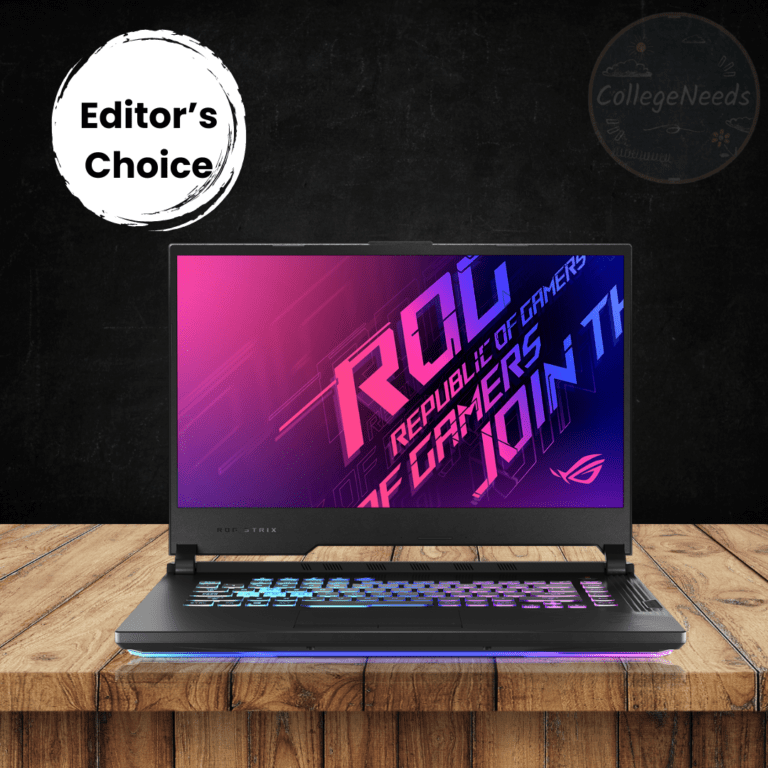
Best Gaming Laptop for College Students
ASUS ROG Strix G15 (G513IE-HN088WS)
Stock Availability available
In-depth Analysis: The ASUS ROG Strix G15, powered by the AMD Ryzen 7 4800H processor and boasting a formidable NVIDIA GeForce RTX 3050 Ti graphics card, is a gaming powerhouse that aims to deliver top-notch performance. Here’s an in-depth examination of its features, positives, negatives, user feedback, and our final assessment.
Key Features:
Pricing at ₹82,990: Positioned as a mid-range gaming laptop, the ASUS ROG Strix G15 strikes a balance between price and performance, making it an attractive proposition for gamers.
AMD Ryzen 7 4800H Processor: The laptop’s processing power is driven by the AMD Ryzen 7 4800H Mobile Processor, promising robust performance for gaming and demanding applications.
8GB Memory with a Generous 512GB Storage: With 8GB of RAM and a spacious 512GB SSD, the laptop provides ample memory and storage for smooth multitasking and fast data access.
15.6-inch FHD 144Hz Display: The 15.6-inch display with a high refresh rate of 144Hz ensures a smooth and immersive gaming experience with sharp visuals.
NVIDIA GeForce RTX 3050 Ti Graphics Card: The inclusion of a powerful RTX 3050 Ti graphics card with 4GB GDDR6 VRAM enhances gaming performance, allowing for realistic graphics and smooth gameplay.
Windows 11 Home Operating System: Equipped with the latest Windows 11 Home OS, the laptop offers a modern and user-friendly interface.
Portability at 2.3 kg: Weighing 2.3 kg, the laptop is relatively heavy, but it aims to balance portability with gaming performance.
Up to 8 Hours of Battery Life: The laptop’s commendable battery life of up to 8 hours is a positive aspect, ensuring extended gaming sessions or productivity on the go.
4-Zone RGB Backlit Keyboard: The RGB-lit keyboard adds a touch of style and personalization, contributing to the laptop’s gaming aesthetic.
Positives:
Negatives:
User Feedback: Users have provided excellent feedback, highlighting the laptop’s powerful CPU, graphics card, high refresh rate display, and appealing design, including the RGB keyboard. The positive reviews indicate satisfaction with the overall gaming and multimedia experience.
Our Verdict: The ASUS ROG Strix G15 stands out as an impressive gaming laptop, offering a blend of powerful specifications, an elegant design, efficient cooling, and a reasonable price point. While it has some drawbacks, the overall package caters well to the gaming and content creation needs of enthusiasts.
Who Should Consider This: This laptop is an ideal choice for students who have a passion for gaming, content creation, and high-quality entertainment on the go. With its excellent specifications, elegant design, and reasonable price, it caters to those seeking a gaming-centric system for demanding programs and immersive experiences.

Best 17-Inch Desktop Replacement for College Students
HP Laptop 17 (2022)
Stock Availability available
Display (4.5/5): The standout feature of the HP Laptop 17 is its large and bright 17-inch screen. As the largest mainstream system screen size, it provides an expansive view, making it an ideal choice for users who prioritize screen real estate for multitasking, productivity, and media consumption.
Performance (4.0/5): Powered by an AMD Ryzen 5 processor, this laptop delivers better performance than most budget systems. While it may not match the power of high-end desktop replacements, it’s more than capable of handling everyday tasks and offers a cost-effective solution for users on a budget.
Design and Portability (3.8/5): The design of the HP Laptop 17 is simple but capable, focusing on functionality without unnecessary frills. The inclusion of a number pad on the keyboard adds convenience, and despite its large screen size, the laptop is relatively thin and light, making it more portable than expected for a 17-inch device.
Connectivity (4.2/5): The laptop includes a USB-C port, catering to users who prefer the versatility of this modern connection standard. However, the absence of keyboard backlighting and a webcam privacy slider may be drawbacks for users who prioritize these features.
Storage (3.7/5): Equipped with a 256GB SSD, the laptop provides fast storage but may fill up quickly, especially for users with large multimedia libraries or those who require ample storage for various applications.
Who It’s For: The HP Laptop 17 (2022) is an excellent choice for users seeking a desktop replacement with a large, bright screen without breaking the bank. Its comfortable keyboard, thin and light design for its screen size, and respectable battery life make it a suitable option for those who prioritize functionality and affordability.

Best 15- or 16-Inch Desktop Replacement for College Students
Dell XPS 15 (2023)
Stock Availability available
Performance (4.8/5): The XPS 15’s performance is faster than ever, thanks to the robust combination of the Intel Core i7-13700H processor and Nvidia GeForce RTX 4070 graphics. This laptop is more than capable of handling demanding tasks, making it suitable for a wide range of academic disciplines, from content creation to CAD work.
Display (4.9/5): The brilliant 4K OLED touch screen is a standout feature, providing vibrant colors, deep blacks, and an immersive visual experience. Whether you’re editing videos, working on design projects, or simply enjoying multimedia content, the XPS 15’s display delivers exceptional clarity and quality.
Build Quality and Design (4.7/5): The XPS 15 maintains Dell’s commitment to premium build quality and design. The laptop’s sleek and slim profile, coupled with a precision-crafted aluminum chassis, reflects a blend of aesthetics and durability. It’s a device that not only performs at a high level but also looks and feels like a premium tool for academic pursuits.
Battery Life (4.6/5): With more than 14 hours of battery life in our rundown test, the XPS 15 defies expectations for a laptop of its power and capabilities. This impressive battery life ensures that the laptop remains functional throughout extended study sessions, lectures, or even leisure activities, making it a practical choice for students on the go.
Portability and Connectivity (4.4/5): Balancing power with portability, the XPS 15 remains reasonably slim for a desktop replacement. It’s portable enough to take to the lecture hall or library, providing users with a versatile computing solution. The inclusion of USB-C ports, while limiting, comes with an adapter for added connectivity options.
Camera and Webcam (4.3/5): While the XPS 15 maintains a high standard in many aspects, the 720p webcam may seem slightly dated. However, for students who prioritize video conferencing or virtual classes, it still provides decent quality.
Who It’s For: The Dell XPS 15 (9530) (2023) is the ultimate choice for students who demand a powerful yet portable desktop replacement. With its top-tier performance, brilliant display, premium build quality, and long battery life, it caters to users pursuing advanced studies in content creation, design, and other demanding disciplines.

Best 2-in-1 Tablet for College Students
Microsoft Surface Pro 9 (Intel)
Stock Availability available
Performance and Battery Life (4.6/5): The Surface Pro 9 impresses with its powerful performance, courtesy of the Intel Core processor. Whether you’re taking notes, completing assignments, or engaging in multimedia tasks, this 2-in-1 tablet can handle it with ease. The outstanding battery life ensures that you can stay productive throughout the day without worrying about running out of power.
Design and Display (4.5/5): With a sleek design and an inking-friendly 3:2 screen, the Surface Pro 9 strikes a perfect balance between aesthetics and functionality. The 3:2 aspect ratio is particularly well-suited for taking handwritten notes, providing an exceptional writing experience.
Portability and Connectivity (4.3/5): The tablet’s portability makes it an ideal companion for college students on the go. The inclusion of two Thunderbolt 4 (USB-C) ports adds versatility for connecting various peripherals. However, the lack of a headphone jack might be a drawback for users who prefer wired audio solutions.
User-Upgradeable Storage (4.2/5): Offering user-upgradable storage is a notable advantage, allowing users to adapt the tablet to their evolving storage needs. This feature adds a level of flexibility that is often lacking in other tablets.
Camera Quality (4.4/5): The Surface Pro 9 boasts outstanding camera quality, enhancing the overall multimedia and communication experience for users who rely on video calls or content creation.
Who It’s For: The Microsoft Surface Pro 9 (Intel) is a perfect choice for college students seeking a versatile 2-in-1 tablet that excels in note-taking, productivity, and entertainment. Whether you’re in the lecture hall, the dorm room, or on the move, the Surface Pro 9 offers a seamless transition between tablet and laptop functionalities.

Best All-in-one Laptop for College Students
Lenovo LOQ 13th Gen (15, Intel)
Stock Availability available
Performance and Battery Life (4.6/5): The Lenovo LOQ 13th Gen (15, Intel) achieves a stellar 4.6 out of 5 for its outstanding performance, driven by the latest Intel 13th Gen H series processors. Combined with impressive battery life, it ensures a powerful and enduring gaming experience.
Design and Display (4.5/5): Earning a solid 4.5 out of 5, the laptop showcases a sleek design and a vibrant display. The 15.6-inch FHD IPS screen with up to 165Hz refresh rate and 350 nits brightness offers an immersive visual experience for gaming and multimedia.
Portability and Connectivity (4.3/5): With a commendable rating of 4.3 out of 5, the Lenovo LOQ 13th Gen strikes a balance between portability and connectivity. Weighing less than 2.4kg, it remains portable while offering a variety of ports, including USB-C 3.2 Gen 2, USB-A 3.2 Gen 1, HDMI 2.1, and more.
User-Upgradeable Storage (4.2/5): Achieving a rating of 4.2 out of 5, the laptop’s user-upgradeable storage option adds flexibility to adapt to evolving storage needs. This feature enhances the overall user experience, allowing customization based on individual preferences.
Camera Quality (4.4/5): With a commendable rating of 4.4 out of 5, the built-in webcam of the Lenovo LOQ 13th Gen (15, Intel) provides good quality for video calls and content creation. The camera enhances the overall multimedia and communication experience.
Who It’s For: The Lenovo LOQ 13th Gen (15, Intel) is designed for avid gamers seeking a high-performance laptop with a sleek design and vibrant display. Its portable yet powerful configuration, user-upgradeable storage, and impressive camera quality make it an ideal choice for gamers who prioritize performance without compromising on style.
Deciding on the ideal laptop to accompany you through your college journey can be overwhelming, considering the myriad of options available. Whether you’re a freshman eager to embrace the academic challenges or a seasoned student upgrading for the final stretch, finding the right device is crucial. In this comprehensive guide, we break down the key considerations, from school-specific requirements to performance needs, ensuring you make an informed decision.
Begin your laptop quest by consulting your school. Some institutions offer specific system recommendations with negotiated discounts. While some advocate for Windows-based laptops, others are more flexible, accommodating macOS or even Linux. Specialized onsite repair centers may expedite service for laptops purchased through the university. Explore the campus store for potential discounts and software bundles, optimizing both price and performance.
The weight of your laptop can significantly impact your daily campus commute. While a large-screen laptop may seem appealing, the practicality of carrying a 5-pound-plus device across campus is questionable. Opt for a light and portable option, favoring convenience over screen size. A 13- or 14-inch widescreen provides an ideal balance, accommodating backpack space and minimizing weight.
Since academic endeavors involve extensive typing, prioritize a full-size keyboard and a comfortable touchpad. Smaller laptops may compromise the typing experience, so test different sizes in-store for a hands-on evaluation. Consider investing in a standalone keyboard for extended typing sessions, enhancing your overall comfort and productivity.
Laptop processors vary across budgets and usage scenarios. Choose a processor that aligns with your priorities—maximized performance, extended battery life, or a balance of both. Intel’s Core CPUs and AMD’s Ryzen mobile chips offer versatile options. For battery-conscious users, Chromebooks with low-powered processors are a viable choice for web-centric tasks.
The prevalence of cloud storage has altered the importance of local storage, but it remains a crucial factor. Aim for at least 500GB if you anticipate installing numerous programs or retaining large media files. Prioritize SSDs for faster performance, acknowledging the trade-off between cost and capacity. Gamers should opt for larger SSDs, given the substantial space AAA game installations demand.
A substantial battery becomes indispensable during packed college days. Some laptops offer multiple battery options, enhancing flexibility. Evaluate where battery life stands in your priorities; consider removable batteries if available. Our reviews provide valuable insights into relative endurance, helping you gauge real-world performance.
Selecting the best laptop hinges on personal needs and academic requirements. Our guide distills essential considerations, offering clarity amid the vast laptop landscape. Scroll down for detailed specs on top laptops, meticulously evaluated for dorm room, classroom, and campus suitability. Whether you’re a freshman embarking on the academic adventure or a seasoned scholar seeking an upgrade, find your ideal college companion with confidence. And for those closer to graduation, explore our guide to laptops tailored for specific post-graduate pursuits. Happy laptop hunting!
One Pot Pasta Delightful Red Sauce Pasta Finding time to cook when in college can be hard. This does not,
7 Ways on How to Improve Public Speaking Skills: A Comprehensive Guide for College Students Public speaking is a fundamental
10 Game-Changing Time Management Tools for College Students College life is an exhilarating but demanding stage abundant in chances, risks
Delicious 6-Step Spicy Schezwan Maggie Recipe Unbelievably scrumptious, Check Out This Unbelievably Tasty And Delicious Spicy Schezwan Maggi! Does fast,
Top 5 Side Hustles For College Students Exciting college life also comes with financial responsibilities. Managing expenses like daily necessities
50 State Scholarships for Bachelor Students in India: A Comprehensive Guide In India, pursuing a higher education can become a
4 thoughts on “Top 8 Laptops for College Students in 2024”
Nice suggestions, made my selection easier 🙂
Wow so helpful
Loved this!
Thank you for the recommendation 😁
I like this blog it’s a master piece! Glad I observed this